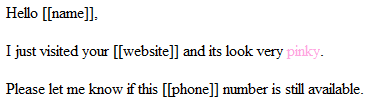How to manage recipients
You can edit or add new Email Groups any time. For this you have to click Email Groups button from the top menu software.
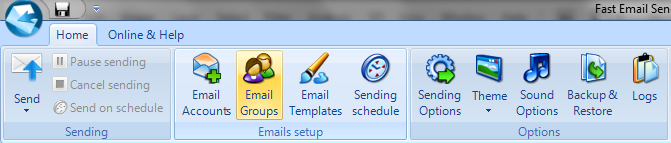
After that select and Edit or create New recipients group.
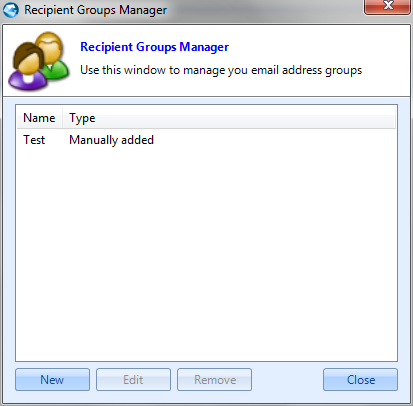
Here you have 3 options:
- Manual input (Manually enter all recipients)
- Import XLS file (Import recipients from a *.xls or *.xlsx file)
- Import text-based file (Import recipients from *.csv or *.txt file)
Read How to import recipients to get more details about each method of import.
Before to start to create your body message you have to choose recipients group or groups.
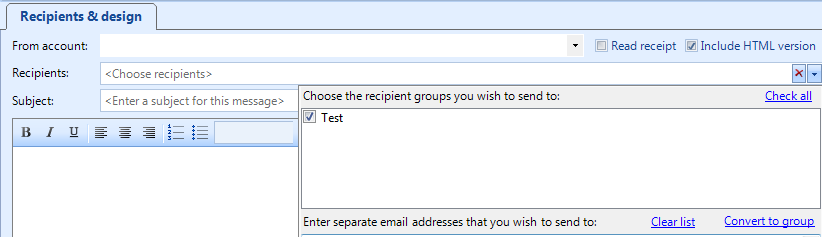
Now you are prepared to use in the body message of your newsletters with dynamical fields of your recipients.
To do this press Insert field button from HTML Designer perspective in location where you want to apear the value of field.
Here you can choose what field you want to insert in your body message. Example: name.
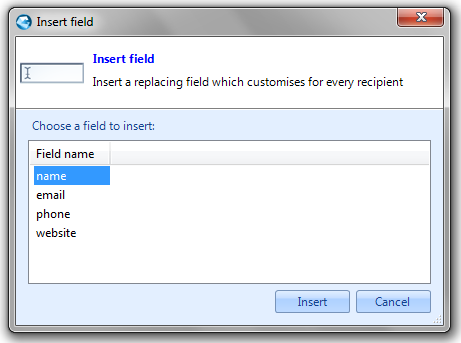
Your message must to look like this: